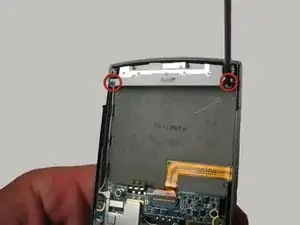Einleitung
The antenna allows the phone to connect to other phones over the cell phone provider's network. Installing a new antenna could fix problems with connecting to the network.
Werkzeuge
-
-
Press the pointed edge of the spudger into the side of the two rubber plugs in order to lift and remove them from the top of the phone.
-
Then, using the Phillips #00 screwdriver, remove the two indicated Phillip screws (6.5 mm).
-
-
-
To remove the SIM card, start by pressing the top of the card and push down and away towards the bottom of the phone. Then, as indicated, pull the SIM card out.
-
-
-
Begin to slowly lift the back casing of the phone. You should hear a snap when the casing is released.
-
Abschluss
To reassemble your device, follow these instructions in reverse order.