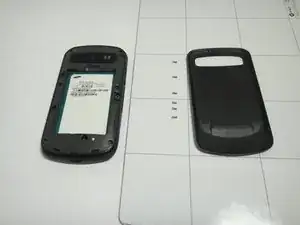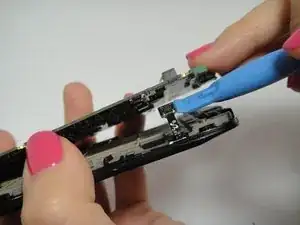Einleitung
Werkzeuge
-
-
To open the back cover of the phone, use your fingernail or plastic opening tool under the slit to pull the cover up.
-
-
-
Carefully remove the battery by placing your fingernail underneath the hole and pull out the battery.
-
Your hands should not be wet.
-
-
-
Use the Phillips #00 Precision Screwdriver to remove the six screws in the back of the phone.
-
Be careful not to lose the screws, so place them on a magnetic mat.
-
-
-
Use the Plastic Opening tools to remove the inside back cover.
-
Place the Plastic Opening tools on the outside rim of the inside back cover.
-
Carefully lift the cover and circle around the rim to open the inside back cover completely.
-
Carefully disconnect ribbon cables and slowly lift the inside back cover to remove it.
-
-
-
Lift the motherboard slowly.
-
Carefully disconnect the volume button away from the motherboard.
-
Disconnect the two ribbon cables from the back of the motherboard.
-
Remove the motherboard completely from the phone
-
To reassemble your device, follow these instructions in reverse order.