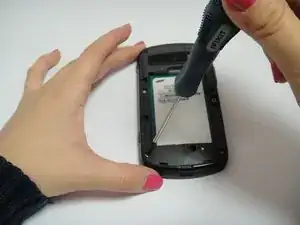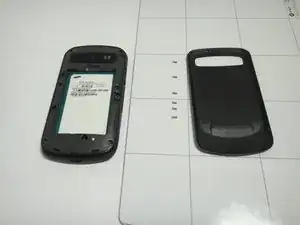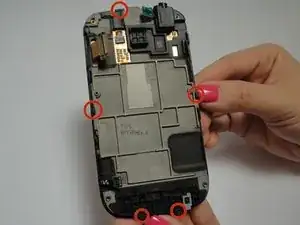Einleitung
If your phone's screen is cracked, this guide will help you step by step on how to replace the screen.
Werkzeuge
-
-
Place your fingernail or plastic tool into the hole beneath the camera and carefully lift out the battery.
-
-
-
Use a Phillips #00 precision screwdriver to remove the six screws from the back of the phone.
-
-
-
Use the plastic opening tool to remove the inside back cover.
-
Use the plastic opening to pry the front and the back case apart.
-
As you lift the cover, move the plastic tool around the phone to pry up all of the screen.
-
Carefully disconnect the ribbon cables and slowly lift the inside back cover to remove it.
-
-
-
Lift the motherboard slowly.
-
Carefully disconnect the volume button from the motherboard.
-
Disconnect the two ribbon cables from the back of the motherboard.
-
-
-
Use the plastic opening tool to unlatch the ribbon cable to disconnect it.
-
Place the plastic opening tool under the edge of the screen and lift the screen up carefully.
-
To reassemble your device, follow these instructions in reverse order.