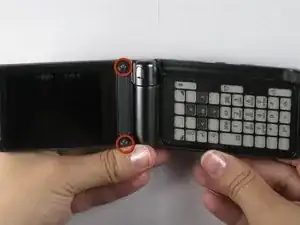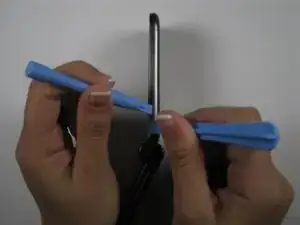Einleitung
This guide shows you how to remove a broken camera and install a new camera.
Werkzeuge
-
-
Use tweezers to put the new camera into the camera slot that previously held the old camera.
-
Abschluss
To reassemble your device, follow these instructions in reverse order.