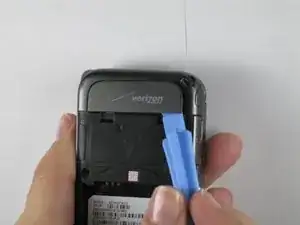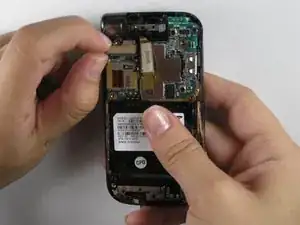Einleitung
First you take the front apart and then you take the back apart in order to get to the hinge.
Werkzeuge
-
-
Pull the two halves of the phone apart.
-
The phone will not slide straight apart. You have to angle the back half up a little.
-
Do not force it. Jiggle it a little if it doesn't come apart.
-
-
-
Pop out top half of hinge with plastic opening tool. This will release hinge cover for removal.
-
-
-
Remove the four 4.44 mm screws from the back.
-
Remove the three 4.35mm screws from under the Verizon logo.
-
Abschluss
To reassemble your device, follow these instructions in reverse order.