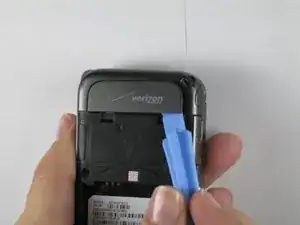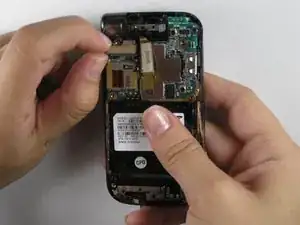Einleitung
This guide tells you how to remove a faulty logic board and install a new one.
Werkzeuge
-
-
Use plastic opening tools to peel off plastic Verizon logo tab from the top of the back outside.
-
Abschluss
To reassemble your device, follow these instructions in reverse order.