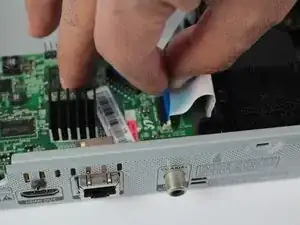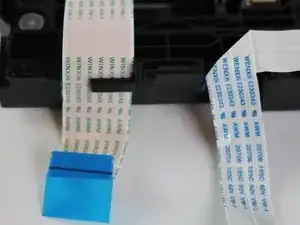Einleitung
This guide will show you how to open up the device to remove and replace the disc tray.
Werkzeuge
-
-
Remove the two 10mm screws with a Phillips #1 screwdriver.
-
Use the plastic prying tool to separate the top plastic casing from the bottom metal casing.
-
-
-
Pinch both tabs on the side of the disc tray, push towards the front, and lift the disc tray out to remove.
-
Abschluss
To reassemble your device, follow these instructions in reverse order.