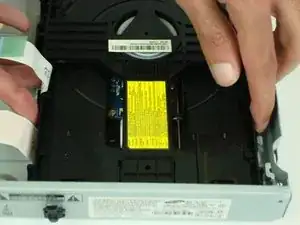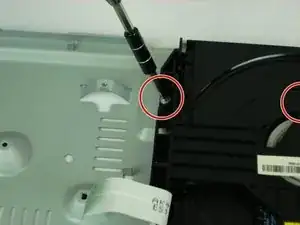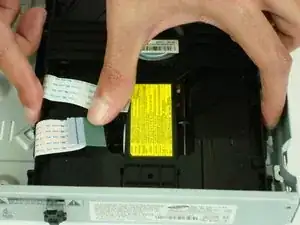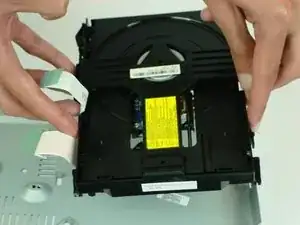Einleitung
Is your Blu-ray player not able to play your favorite flicks due to a faulty disc drive? If so, all you need is a #1 Phillips screwdriver and this guide to show how to replace the DVD disc tray with a new one.
Werkzeuge
-
-
Using a #1 Phillips head screwdriver, remove the three 10mm screws on the back panel.
-
Tilt the back of the top cover forward to remove from chassis.
-
-
-
Gently pull up on the ribbon cable by the blue tab to remove it from the power supply board.
-
-
-
Remove the two ribbon cables from the Main Logic Board assembly by gently pulling up on the blue tab.
-
-
-
Using a #1 Phillips head screwdriver, remove the two 7.5 mm screws (one not shown) near the front that secures the disc tray to the chassis.
-
To reassemble your device, follow these instructions in reverse order.