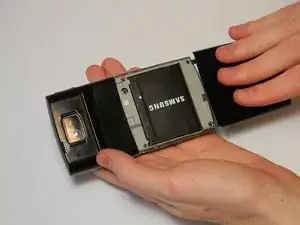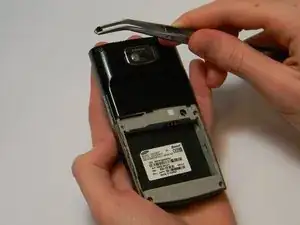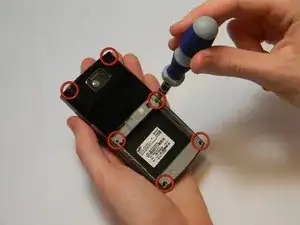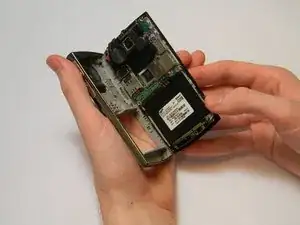Einleitung
Use this guide to replace the back casing and to remove the back casing to access the interior of the phone.
Werkzeuge
-
-
Apply downward pressure to the top of the battery panel while pulling down to slide it off the phone.
-
-
-
Locate the grooves on the sides of the battery near the bottom of the phone. Use your fingers to pull the battery up and out of the phone.
-
-
-
Insert the plastic opening tool in the gap between the back panel and rest of the body.
-
Slide the tool along the edges until the two pieces come apart.
-
Abschluss
To reassemble your device, follow these instructions in reverse order.