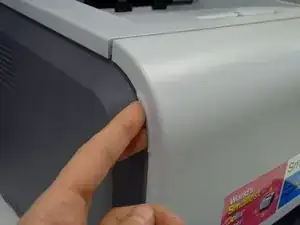Einleitung
Follow these easy steps to replace your old waste toner container. When waste toner container needs to be replaced a smart panel program window should appear on your computer.
-
-
Use the provided green cap to close the waste container opening on the top back of the container.
-
Push new container firmly into place.
-
Firmly close front cover.
-
Turn printer on.
-
Abschluss
To reassemble your device, follow these instructions in reverse order.