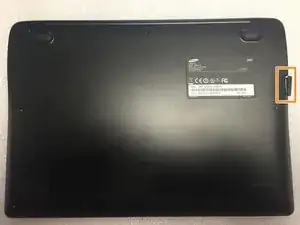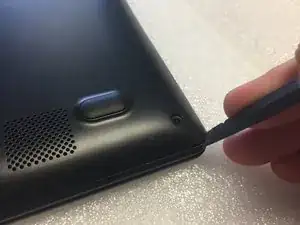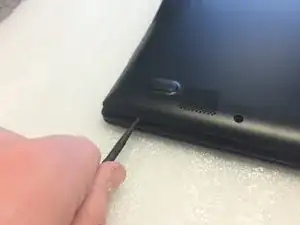Einleitung
This guide will help you replace the battery in a Samsung Chromebook 2.
Werkzeuge
Ersatzteile
-
-
Open the MicroSD Card Reader door. It will assist when opening the case as there is a snap point directly beside this door.
-
Starting from the corner, slide your spudger down and in at a steep angle. You will hear a click as the snap loosens. Slid the spudger inside the case and turn 90° to the left or the right to release the snap.
-
Begin by slowly working your way around the case. If you come across a section that does not release as easy, leave it and go the opposite direction around the case. Eventually the pressure will release and the back case will pop off.
-
-
-
Using your spudger, easily pry the battery cable from the connector. You may hear a click, this is normal. There are two snap in spots that keep the cable fastened tightly to the board.
-
Unscrew the four screws with your PH0 bit. Set them inside the case piece as it should prevent the screws from rolling around.
-
Once the battery is free, life the edge with the spudger and gently life the battery out of the chromebook.
-
-
-
Put the new battery over the holding posts and gently put the cable onto the connecter. Gently push on one side at a time as there are two clasps that keep the cable connected. You will hear two clicks when the cable is seated correctly.
-
Take the flat part of your spudger and carefully verify the cable is fully seated.
-
Once the cable is seated, put the four screws back in. This will secure the battery.
-
To reassemble your device, place the back casing in its correct orientation. Apply gentle pressure around the edges until you hear no more clicks. Put all nine screws back in and tighten down.
2 Kommentare
Thank you. The only thing that I might suggest is to point out that the battery connector is designed to be removed straight up, and inserted straight down, I was thinking that it went on by pushing it on to the ends of the pins from the bottom rather than it snapping onto the lengths of the pins straight down.
I appreciate your directions. They helped make this a very easy repair.
Is there any danger of loosing any data during the battery replacement?