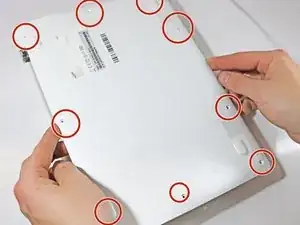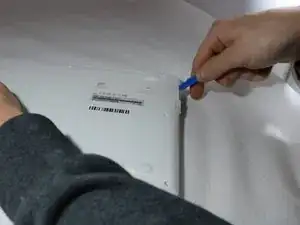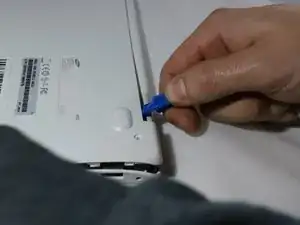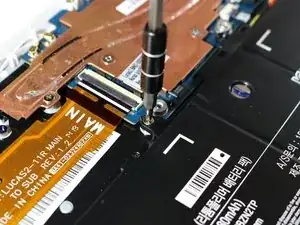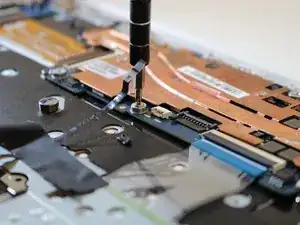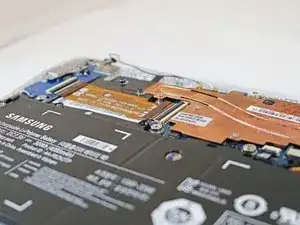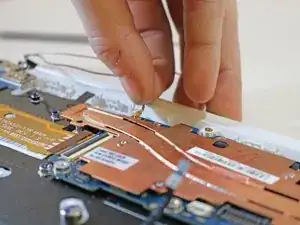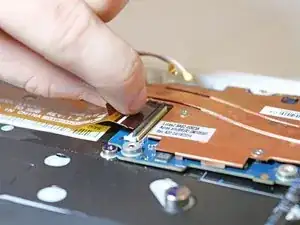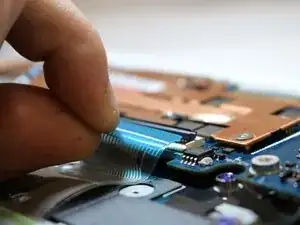Einleitung
Following this guide will help you remove and replace the motherboard on a Samsung Chromebook 2 XE503c12.
Werkzeuge
-
-
Flip device over so that the underside is facing up.
-
Remove nine, 7mm PH#0 screws from the bottom.
-
-
-
Using the plastic opening tool, pry open the bottom of the Chromebook case, working all around the computer.
-
Lift the panel out of the way to reveal the battery.
-
-
-
Using a plastic opening tool, pry the connector up from the contact.
-
Remove the battery from the device.
-
-
-
Locate the motherboard at top right of chromebook.
-
Remove four 9mm Phillips #0 screws and two 7mm Phillips #0 screws.
-
Abschluss
To reassemble your device, follow these instructions in reverse order.