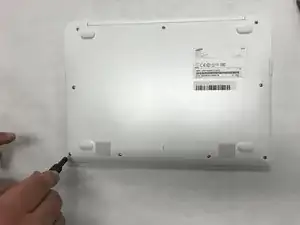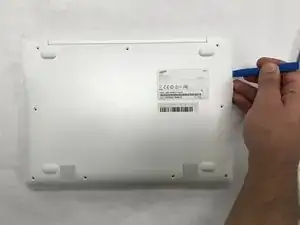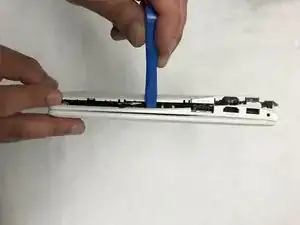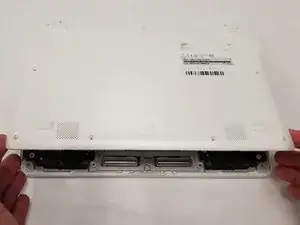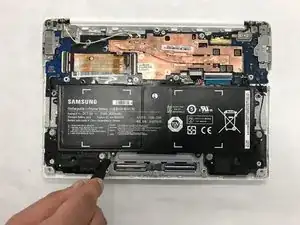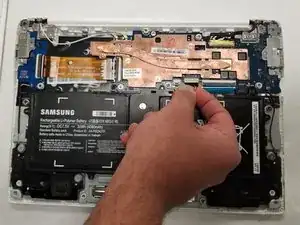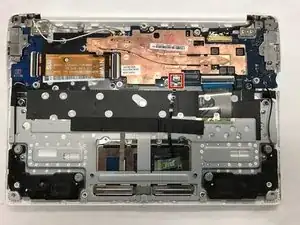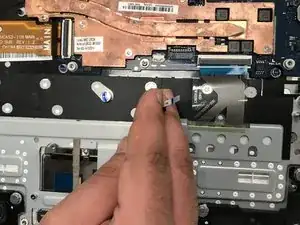Einleitung
This guide will show you step by step how to replace your trackpad for your Samsung Chromebook 2 XE503c12. This guide will also be useful for trackpads that are only slightly malfunctioning, as accessing the trackpad and cleaning it of dust or debris may restore functionality.
Werkzeuge
-
-
Lay the Chromebook down so that the bottom cover is facing upward.
-
Using a Phillips #00 screwdriver, remove all nine 5.5 mm screws from the back cover.
-
-
-
Place the opening tool in the divot between the spine of the Chromebook and the back cover.
-
Slowly glide and push down the end of the opening tool along all sides of the Chromebook to detach the brackets. You will hear the brackets detach.
-
-
-
Using a Phillips #00 screwdriver, remove all of the two screws keeping the trackpad in place.
-
-
-
Gently remove the connector between the trackpad and the motherboard by pulling upward on it at the port.
-
-
-
With the laptop slightly open, push the trackpad upwards at the rear, and pull it out from the bottom.
-
To reassemble your device, follow these instructions in reverse order.