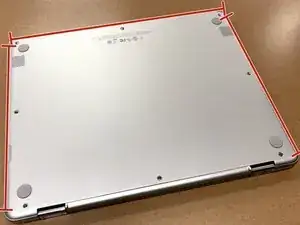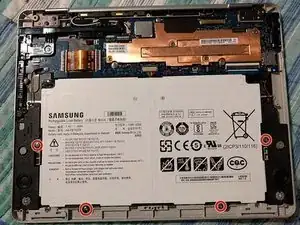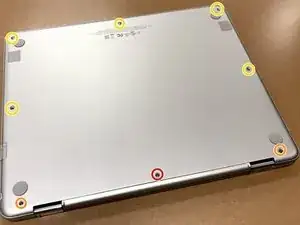Einleitung
This guide will show you how to replace the battery for the Samsung Chromebook Plus.
Werkzeuge
Ersatzteile
-
-
Stick a plastic card (or fingernail) into the gap between panel and the body. Then lift the panel up (long side with speakers closest).
-
-
-
Re-insert the screws in the holes circled red (on this image), which is where you removed them previously.
-
-
-
Insert the hinge-side middle screw (must be done first otherwise casing may bulge) and insert rest of panel. On the hinge side, press down on the sides (if there is bulging) until you hear it snap. Insert the two other hinge-side screws (marked with orange on image). After that, insert the other 5 screws (yellow).
-
To reassemble your device, skip steps 1-5.
6 Kommentare
Great repair guide. Nice to see how easy it is to replace battery.
N ick -
thanks for finding the battery part! Awesome job!
JT Cen -