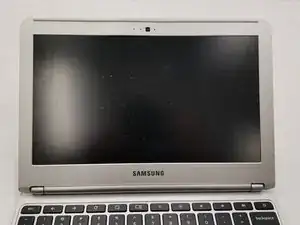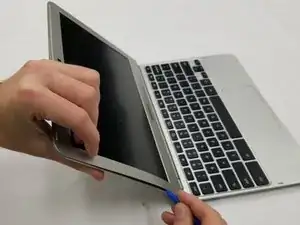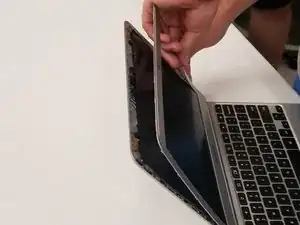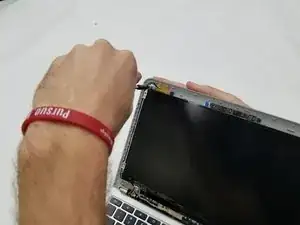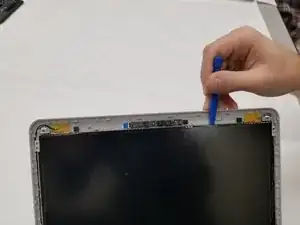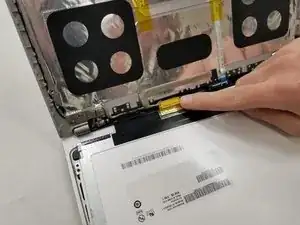Einleitung
This guide will demonstrate how to remove and replace the display screen on your Samsung Chromebook Series 3.
Werkzeuge
Ersatzteile
-
-
Remove the four 2.9 mm screws with the Phillips #00 Screwdriver bit.
-
Using the iFixit opening tool, try to lift up the screen (it is held down by some adhesive).
-
Abschluss
To reassemble your device, follow these instructions in reverse order.