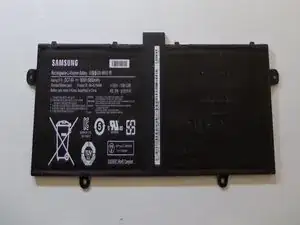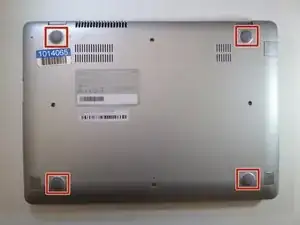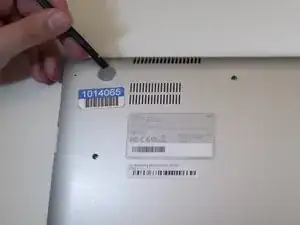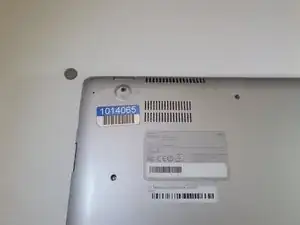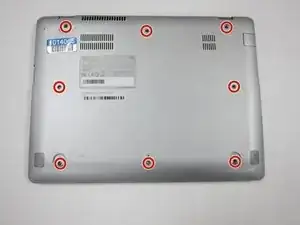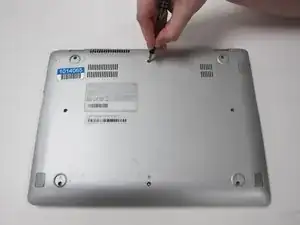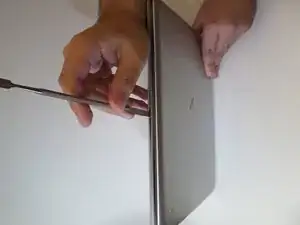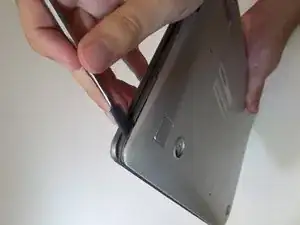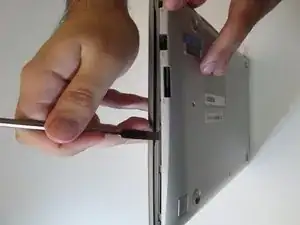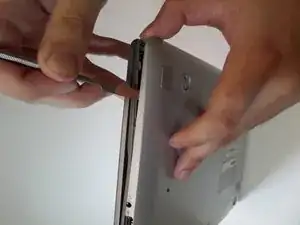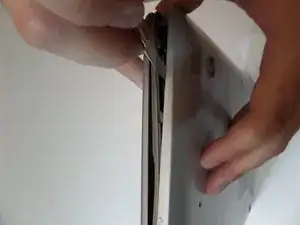Einleitung
Replace a faulty or broken battery on a Chromebook XE550C22.
Werkzeuge
-
-
Starting at the center front of the laptop, insert the metal spudger between the keyboard panel and the bottom panel, separating the bottom panel from the laptop.
-
Continue prying around the sides to release more brackets.
-
-
-
Lift the battery up at an angle to disconnect the battery from the motherboard, then pull it away from the laptop.
-
Abschluss
To reassemble your device, follow these instructions in reverse order.