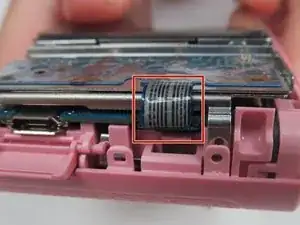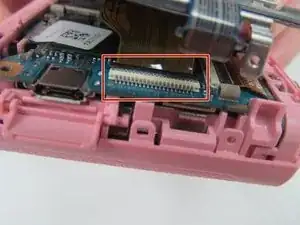Einleitung
This guide shows how to replace the back buttons panel of a Samsung DV180F when damaged. This procedure is very simple since the device is not entirely disassembled. It only involes loosening a few screws and unpluging the connecting ribbons.
Werkzeuge
-
-
Insert a plastic opening tool in the gap between the camera body and back panel.
-
Pry along the right side of the camera to separate the back panel.
-
-
-
Use a plastic opening tool to release the lock securing the ribbon receptor to the right side of the motherboard.
-
-
-
Gently lift the circuit board from the camera.
-
Remove the display ribbon receptor lock to remove back panel from the motherboard.
-
Abschluss
To reassemble your device, follow these instructions in reverse order.