Einleitung
This guide will show how to remove the Back LCD Screen.
Werkzeuge
-
-
Remove the two black 4.2 mm screws on the right side of the camera using a Phillips #0 screwdriver.
-
Remove the two black 4.2 mm screws on the left side of the camera using a Phillips #0 screwdriver.
-
Remove the two black 4.2 mm screws on the bottom of the camera using a Phillips #0 screwdriver.
-
-
-
Remove the front case of the camera.
-
Remove the front LCD screen from the front case next to the lens.
-
-
-
Flip the black tab where the back LCD screen connects to the circuit board.
-
Pull the tape connection to disconnect the back LCD screen from the circuit board.
-
Abschluss
To reassemble your device, follow these instructions in reverse order.
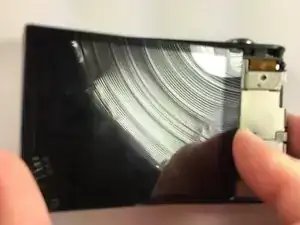



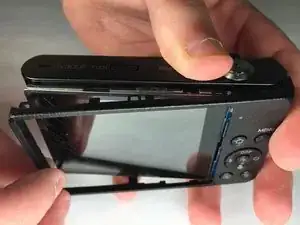




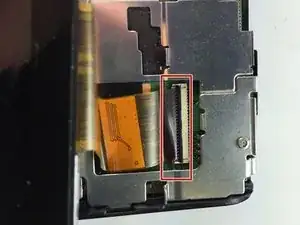

Only one screw on bottom of camera
John Petralito -