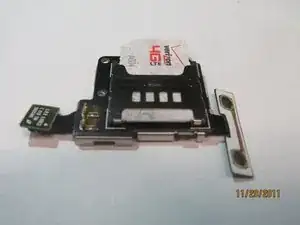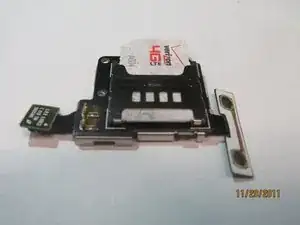Einleitung
This guide will show you how to remove your current SIM card port/slot and replace it with a new one.
Werkzeuge
-
-
Use the groove to lever out the battery gently, in order to not damage either the battery or phone. Store the battery in a safe place.
-
-
-
Push the SD card further into its metal slot until you hear a click.
-
Release the card, and it should automatically eject itself.
-
Remove the SD card.
-
-
-
Carefully remove the back cover.
-
Locate the 7 small black screws located around the edge of the phone.
-
With a small philips head screwdriver, remove each of the screws, and place them in a secure location.
-
-
-
Removal of the back half of the casing.
-
Using a thin plastic flat head screw driver, or similar item. On the side of the phone insert the thin edge into the visible split between the 2 halves of the phone.
-
Use a prying motion to lift the casing up. This will separate the phone casing.
-
Repeat this motion all around the screen edge until the casing pops off.
-
-
-
Locate and release the volume button flex cable on the right.
-
Locate and release the pop connector on the motherboard located to the left of the SIM card port.
-
To reassemble your device, follow these instructions in reverse order.