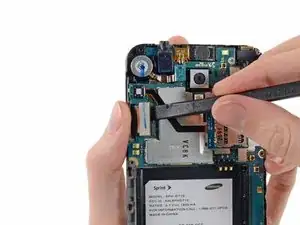Einleitung
Motherboard prerequisite only.
Werkzeuge
-
-
Lift the micro-USB end of the motherboard away from the display assembly and pull it down.
-
Abschluss
To reassemble your device, follow these instructions in reverse order.