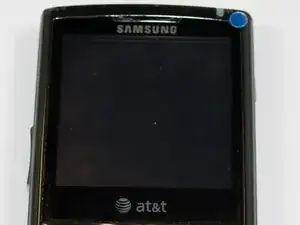Einleitung
This guide shows you how to access the LCD display inside your phone.
Werkzeuge
-
-
Press button on back of phone below camera.
-
While button is depressed, remove the back panel of the phone by sliding off (not shown in picture).
-
-
-
Remove the rubber screw cover in the top left corner by prying it up with an iPod opener tool.
-
-
-
Use a Phillips #00 screwdriver to remove the six screws on the back of the phone. Three are evenly spaced on each side.
-
The upper right screw is 4.5 mm and the others are 6.5 mm.
-
-
-
Slide the iPod opening tool into the seam on the side of the phone and turn it slightly to unhook the eight clips.
-
-
-
Using an iPod opening tool, undo the ribbon cable clip half way up the right side.
-
Carefully remove ribbon cable.
-
-
-
Using a 1 mm flat head screwdriver, carefully pry under the lower left and right corners of the LCD screen.
-
To reassemble your device, follow these instructions in reverse order.