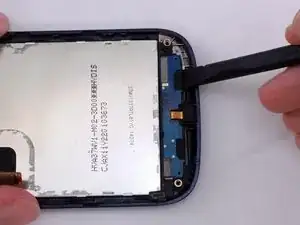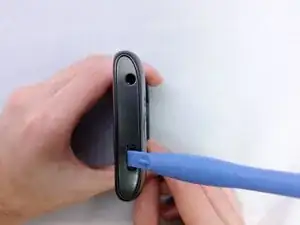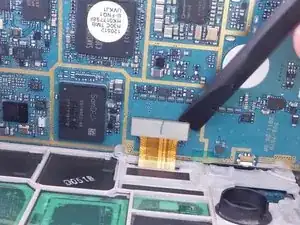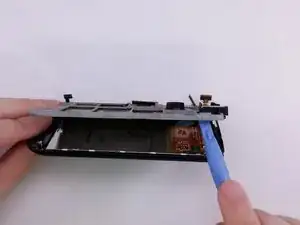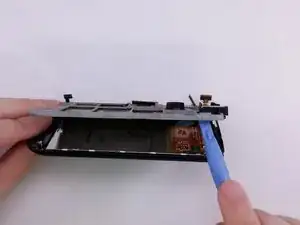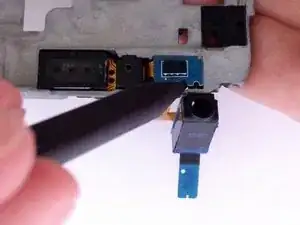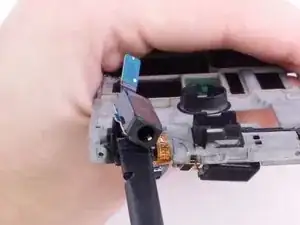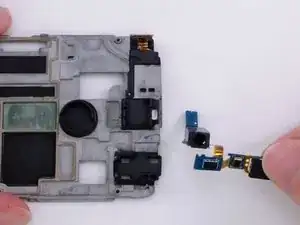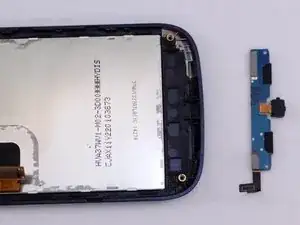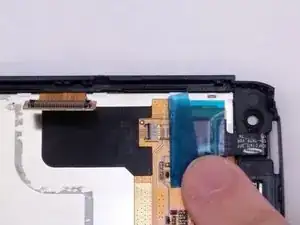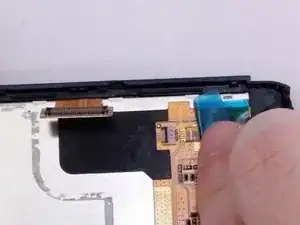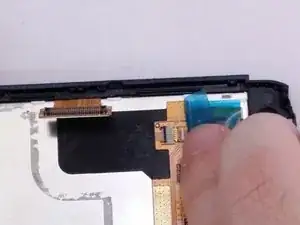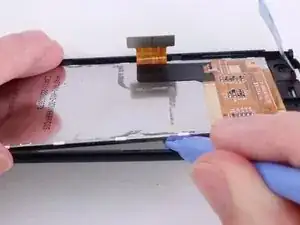Einleitung
Use this guide to replace a cracked Touch Screen / Digitizer or LCD.
Werkzeuge
-
-
Insert plastic opening tool under back cover.
-
Apply pressure on tool while using a downward motion to pop off back cover.
-
-
-
Insert plastic opening tool under back cover.
-
Pry the top cover upward to remove it from the phone.
-
-
-
Insert plastic opening tool between back assembly and phone.
-
Pry the back assembly away from phone.
-
-
-
Insert the pointed end of a spudger into the gap in the round housing frame.
-
Using spudger to remove vibrator remove from the adhesive.
-
-
-
Insert the spudger under each corner ribbon cable and lift them out of the way.
-
Insert a plastic pry tool into the gap between motherboard and base of phone
-
-
-
Tilt the motherboard up carefully.
-
Use a spudger to pry the connector from the socket on the motherboard.
-
Lift motherboard from frame.
-
-
-
Insert flat end of spudger between support panel and front assembly.
-
Using a spudger pry up to create opening to insert plastic opening tool.
-
-
-
Insert a plactic opening tool in opening.
-
Use plastic opening tool to pry around the edge of support panel to free it from front assembly.
-
-
-
Insert the pointed end of a spudger into gap.
-
Lift spudger away from support plate to remove headphone component.
-
-
-
Use the flat end of the spudger to remove headphone jack component from rectangular housing.
-
-
-
The the flat end of a spudger between componet and frame.
-
Use the the spudger to lift the componet from the frame.
-
-
-
Insert the spudger between blue flim and the back of the LCD.
-
Using the spudger lift blue film away from LCD.
-
-
-
Insert a plastic opening tool between LCD and Digitizer screen.
-
Use plastic opening tool to pry and lift the LCD from the glass screen.
-
To reassemble your device, follow these instructions in reverse order.