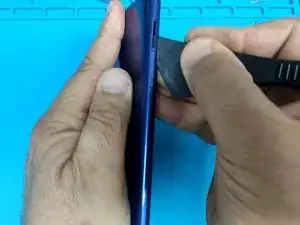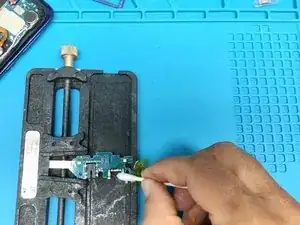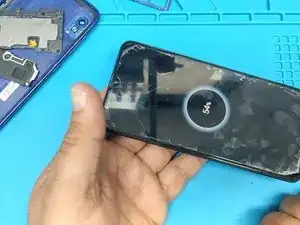-
-
Disconnect the Main flex cable and the coaxial antenna cables and remove the charging board.
-
-
-
Cover the microphone hole to prevent microphone damage.
-
Use hot air to remove the Micro USB connector.
-
Abschluss
To reassemble your device, follow these instructions in reverse order.
Ein Kommentar
Waste of time unless you're obsessed with soldering. Just buy a complete board. Cheaper, easier and quicker.
Nigel -