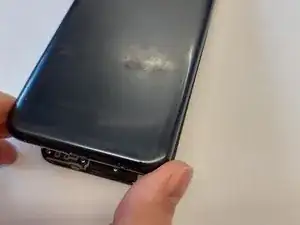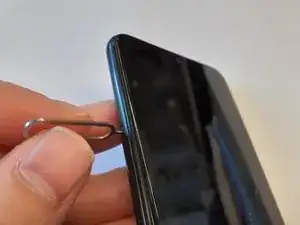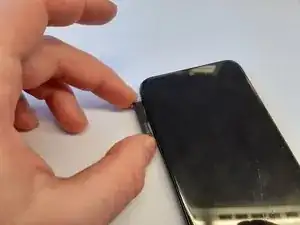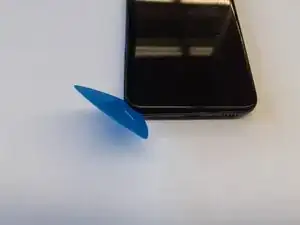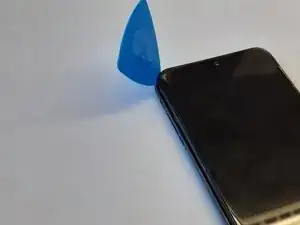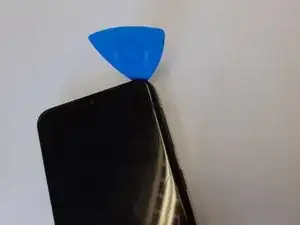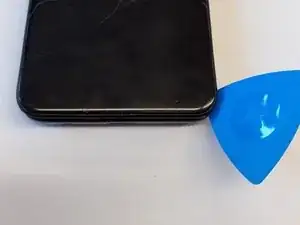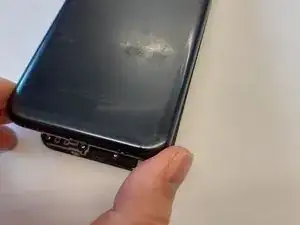Einleitung
Use this guide to remove or replace a damaged back cover on your Galaxy A10.
Werkzeuge
Ersatzteile
-
-
Insert a SIM card eject tool, bit, or a straightened paperclip into the small hole in the SIM card tray.
-
Press to eject the tray.
-
-
-
Insert an opening pick between the screen and the back cover on the bottom of the phone where the charging port is located.
-
-
-
Slide the opening pick along the left edge to the top left corner of the phone, to release the clips.
-
-
-
Slide the opening pick from the top left corner to the top right corner to release the plastic clips.
-
-
-
Slide the opening pick from the top right corner to the bottom right corner to release the remaining clips.
-
Abschluss
To reassemble your device, follow these instructions in reverse order.