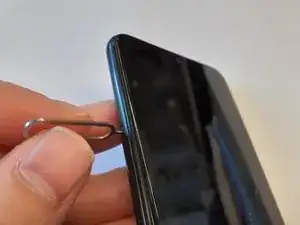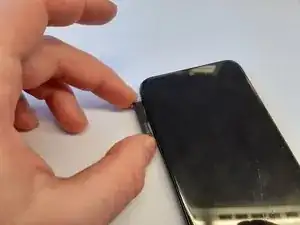Einleitung
This guide shows how to remove the SIM card tray to replace the SIM card for the Galaxy A10e.
Werkzeuge
Ersatzteile
-
-
Insert a SIM card eject tool, bit, or a straightened paperclip into the small hole in the SIM card tray.
-
Press to eject the tray.
-
Abschluss
To reassemble your device, follow these instructions in reverse order.
Ein Kommentar
Access n control