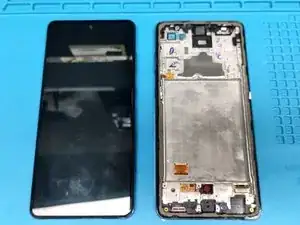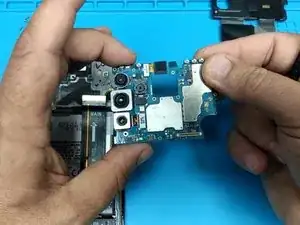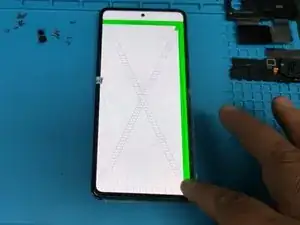Werkzeuge
-
-
Warm the device to soften the adhesive.
-
To separate the back cover, use plastic tools, a suction cup and a little ethanol alcohol.
-
-
-
Remove the SIM Tray.
-
Unscrew the silver Phillips screws and remove the motherboard plastic cover.
-
-
-
Disconnect the battery.
-
Disconnect the main flex cable.
-
Disconnect the Coaxial antenna cables.
-
Remove the black Philips screw securing the motherboard to the display frame.
-
Use a plastic tool to remove the Motherboard.
-
-
-
Disconnect the fingerprint sensor.
-
Disconnect the Main flex cable.
-
Remove the black screw securing the Charging board.
-
Use a plastic tool and gently pick up the Daughter board.
-
-
-
Remove the Motor Vibrator.
-
Remove the Fingerprint sensor.
-
Before assembling the phone, test the new display using this code:
-
*#0*#
-
To reassemble your device, follow these instructions in reverse order.