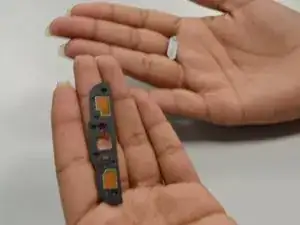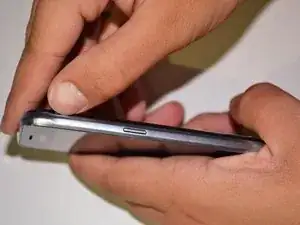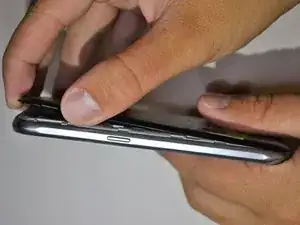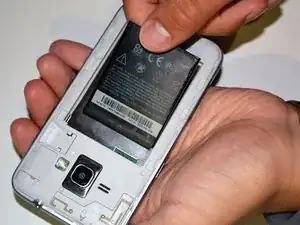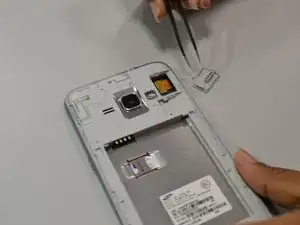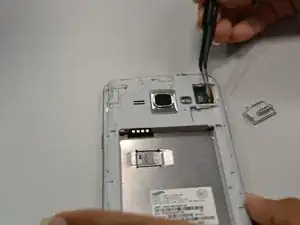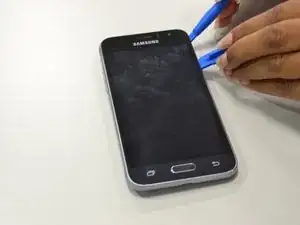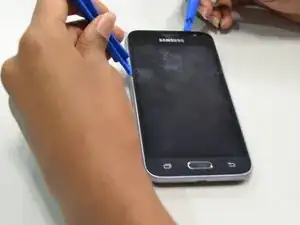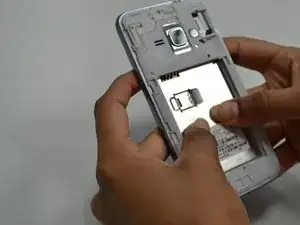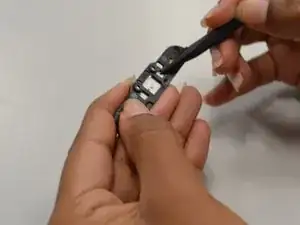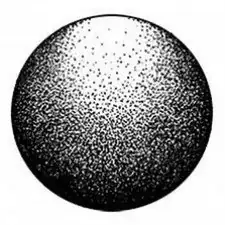Einleitung
Disassemble a Samsung Galaxy Amp 2 in order to replace a faulty home button. You may want to replace the home button if it is damaged or unresponsive. The most time consuming step is removing the screen, which is a bit tricky. You will need angled tweezers, four plastic opening tools, and a heat gun or blow dryer. You will also need a PH000 screwdriver in order to unscrew the motherboard, which holds the home button in place.
Werkzeuge
Ersatzteile
-
-
Insert your fingernail or an opening tool into the divot on the side of the phone. The divot is located to the left of the rear-facing camera.
-
Lift upwards and gently pry the rear panel off of the phone.
-
-
-
Insert a fingernail or plastic opening tool into the gap in the bottom right corner of the battery and lift upward.
-
Grip the battery and safely remove it from the phone.
-
-
-
Using angled tweezers, lift the small rectangular guard at upper right corner of the phone.
-
Disconnect the connector piece from the back panel.
-
-
-
Unscrew the nine 4.5mm PH screws using a screwdriver with a PH000 bit.
-
Push from the back panel to remove the bottom part of the motherboard.
-
Push from the front panel to remove the top part of the motherboard.
-
-
-
Pull the black tab that is located on the bottom of the motherboard.
-
Push the home button out of the black tab.
-
To reassemble your device, follow these instructions in reverse order.