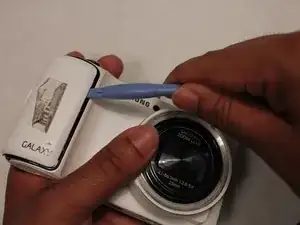Einleitung
Werkzeuge
Abschluss
To reassemble your device, follow these instructions in reverse order.
Ein Kommentar
Fix cannot connect to camera error