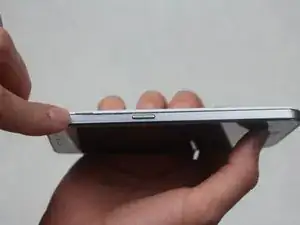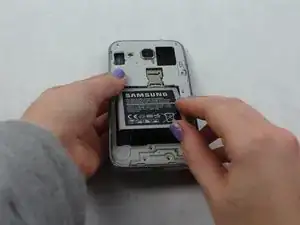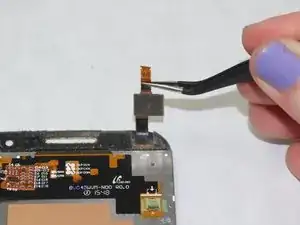Einleitung
This guide will enable you to replace the screen in case of broken glass, failure to respond, etc. You will need a heat gun, Phillips #00 screwdriver, iFixit opening tool, and tweezers. Take care when using dangerous tools.
Werkzeuge
-
-
Locate the battery near the bottom of the phone. The battery is square, flat, and is labeled 'SAMSUNG'.
-
-
-
Use a heat gun or hair dryer to loosen the adhesive between the midframe and the rest of the device.
-
-
-
Lift the plastic panel that separates the digitizer and the motherboard with an iFixit Opening Tool
-
-
-
Use a heat gun and an iFixit Opening Tool tool to separate the screen from the digitizer.
-
Abschluss
To reassemble your device, follow these instructions in reverse order.
Ein Kommentar
What if the phone does not come back on after assembly