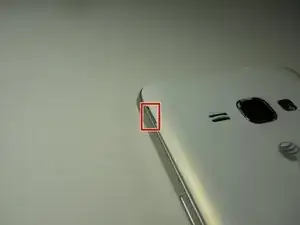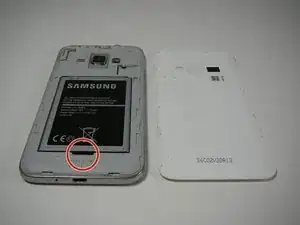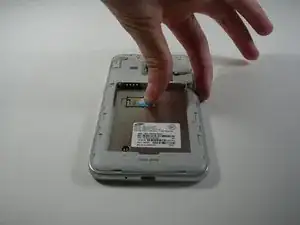Einleitung
In the steps shown below, you will easily be able to replace the SIM Card in the phone with a new (or old) SIM Card. This can happen due to a change of service providers or a new service plan.
Werkzeuge
-
-
Locate the indent area highlighted in red and use either your fingernail or a Prying Tool (such as a guitar pick) to separate the back from the body of the phone.
-
-
-
Once the cover is removed, locate the battery that reads "SAMSUNG."
-
Use either your fingernail or a Plastic Prying Tool (such as a guitar pick) to lift up the bottom indent of the battery.
-
-
-
Use a finger nail, guitar pick, or a plastic tool such as the one shown to slide out the SIM Card to the right.
-
Abschluss
To reassemble your device, follow these instructions in reverse order.