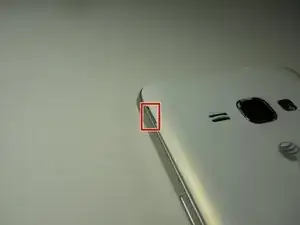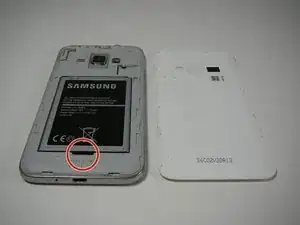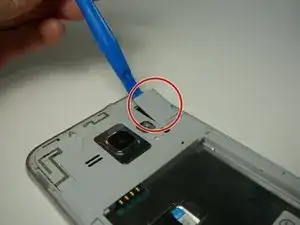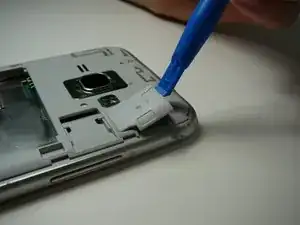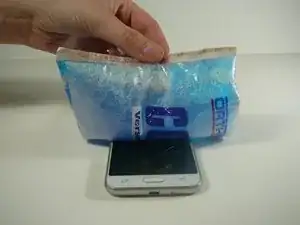Einleitung
Replace the glass digitizer and the LCD screen.
Werkzeuge
-
-
Locate the indent area highlighted in red and use either your fingernail or a Prying Tool (such as a guitar pick) to separate the back from the body of the phone.
-
-
-
Once the cover is removed, locate the battery that reads "SAMSUNG."
-
Use either your fingernail or a Plastic Prying Tool (such as a guitar pick) to lift up the bottom indent of the battery.
-
-
-
Use a Thin Plastic Tool (such as a guitar pick) or Plastic Prying Tool (such as a spudger) to lift out the glass digitizer and LCD screen around the edges.
-
To reassemble your device, follow these instructions in reverse order.
2 Kommentare
My friend set on his phone the screen is broken. The phone will come on but the screen will not light up.
Same! For TWO phones now… have you had any luck on any suggestions or figuring anything out???