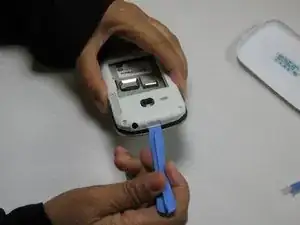Einleitung
Werkzeuge
-
-
Start by removing the back cover by using your thumbnail to pry the cover off the midframe.
-
-
-
Using the plastic opening tool pry into the bezel to remove the mid-frame
-
Continue moving the plastic opening tool around the mid-frame to separate it from the display assembly.
-
-
-
Once you have separated the mid-frame it should look like this.
-
Replace the old mid-frame with the new one and follow the steps in reverse.
-
Abschluss
To reassemble your device, follow these instructions in reverse order.