Einleitung
This repair is need to replace a bad audio jack or speaker.
Werkzeuge
-
-
Remove the back cover of phone by lifting up on the back cover tab with the blue plastic opening tool.
-
Go around the edge of the back cover to completely remove it.
-
-
-
Remove the old battery by lifting up on the thumb tab.
-
Periodically clean the brass terminals on the battery and the phone. Place a minute amount of ISO on a Q-tip and gingerly clean the connections.
-
-
-
Wedge the blue plastic opening tool in between the front and side panel.
-
Move the blue plastic opening tool around the edges between the front and side panel.
-
To reassemble your device, follow these instructions in reverse order.
3 Kommentare
i seem to find myself with the speaker of microphone connected to the back of the housing.. where as i see your photo in step 5 does't have this. how can I replace this element?
I do this but i think my circuit have problem. When i insert aux, the sound play mono. The phone setting is stereo…..
How can i fix this problem?
Replay me on rabbanihootan71@gmail.com
How to me a memory card a default storage on grand prime


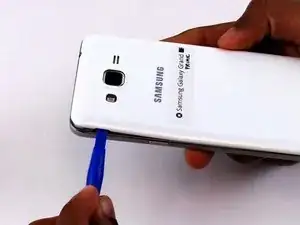
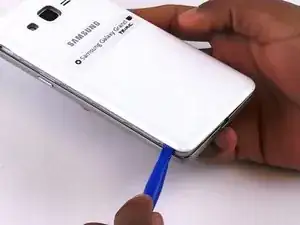
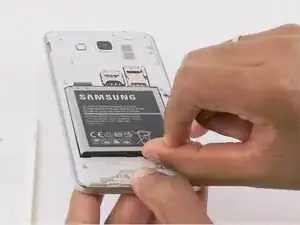





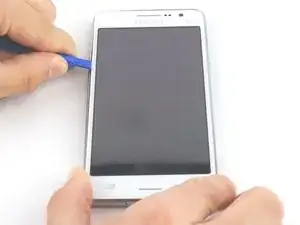
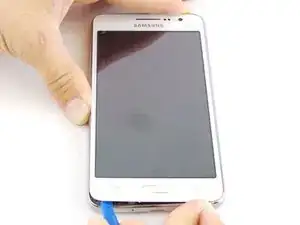




Thanks so much. I was getting seriously annoyed. This worked for me. However, I'll be getting another battery just in case. This helped big
Ana -