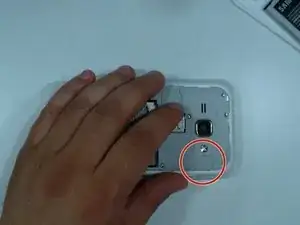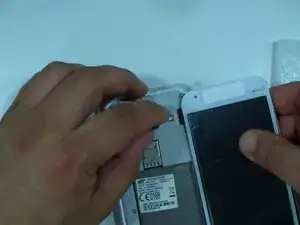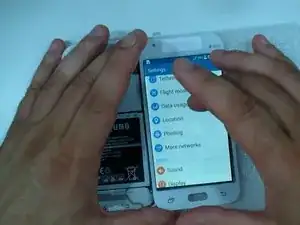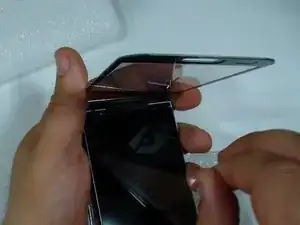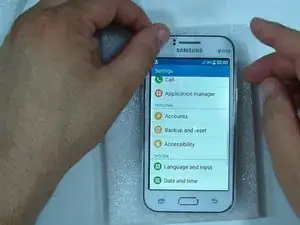Werkzeuge
Ersatzteile
-
-
So sieht dein Smartphone wahrscheinlich jetzt auch ungefähr aus.
-
Am Ende dieser Anleitung wird es wieder wie neu aussehen.
-
Zuerst musst du den Akku und alle SIM- und SD-Karten entfernen.
-
-
-
Unter der kleinen Kunststoffabdeckung (rot markiert) ist der Stecker für das LCD Kabel.
-
Benutze ein Werkzeug mit einer feinen Spitze, um die Abdeckung zu entfernen.
-
-
-
Weiche mit Wärme (Heissluftföhn oder ähnlich effektive Methode) den Kleber unter dem Glas auf.
-
Mit einem Cutter oder einem Messer kannst du anfangen, vorsichtig den Kleber zu lösen.
-
Wenn der Spalt zwischen Glas und Rahmen groß genug ist, mache mit einem Plastiköffnungswerkzeug weiter.
-
-
-
Du kannst das Glas wenn nötig erneut erwärmen, um den Trennvorgang zu vereinfachen.
-
Entferne dann den Bildschirm und das Glas vom Rahmen.
-
-
-
Wenn du nur das Glas tauschen willst, dann trenne das Touchscreen-Kabel und löse das Glas vorsichtig (!) vom LCD.
-
-
-
Verbinde den Touchscreen mit dem LCD Kabel.
-
Setze das LCD und den Bildschirm an seinen Platz.
-
Entferne den Schutz vom Touchscreen.
-
Entferne den Schutz vom LCD (wenn er neu ist).
-
Um dein Gerät wieder zusammenzubauen, folge einfach der Anleitung in umgekehrter Reihenfolge.
24 Kommentare
Thank you ifixit
Bonjour, ou peux t on trouver l'écran et la vitre de protection ? Merci d'avance
Romain -
How much is the cost for Galaxy J1 replacement glass?
It costs from 18€ up to 25€.