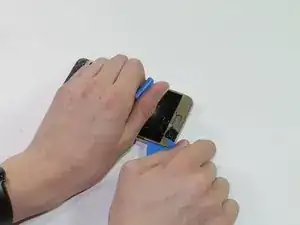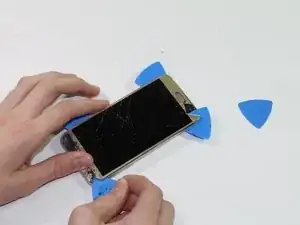Einleitung
Werkzeuge
-
-
First, let's open up the back panel and remove the battery to avoid shorting anything inside of the phone.
-
There's a little cutout on the lower right hand corner we can remove the back of the phone with. The battery also has one of these dimples on the bottom edge.
-
-
-
Looking on the back of our new screen, we see the connector for the panel. Because it's right next to our panel, this repair need no screws! Yay!
-
-
-
Remove any screen protectors from the device.
-
The screen on this device is badly cracked, and if that's the case with yours as well, it would be a great idea to grab some packing tape. This will provide a good area for our suction cup to grab on to as well as keeping any glass shards stuck to the old screen.
-
-
-
Using an iOpener, heatgun, or similar, evenly apply heat around the device until the device is warm to the touch.
-
-
-
After the bottom reaches a good heat, use a suction cup to pry up near the bottom.
-
Once you have a good gap, stick an opening pick inside of the gap, being mindful of the home button sitting beneath.
-
Add another opening pick and position them on opposing corners to keep your device open.
-
-
-
Going no deeper than 3mm, work a pick around to the top, going around the display cable. If you go any deeper, you may sever it. Disregard this if you don't plan on keeping the old screen.
-
After reheating if necessary, sever any remaining adhesive around the top bezel, going no deeper than 5mm.
-
-
-
Down to just the press-fit connector, we can remove the shield covering it using our opening tool. After that, all that's left is to pop off our connector using a spudger!
-
To reassemble your device, follow these instructions in reverse order. Don’t forget to reattach your display cable shield! Also, make sure to test that the screen works and has no deadzones before closing the device, as well as ensuring that the recent and back buttons still work.