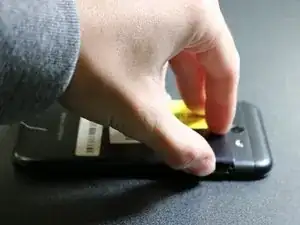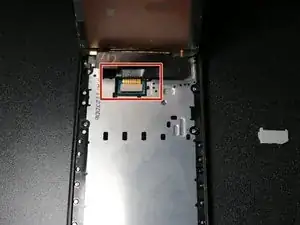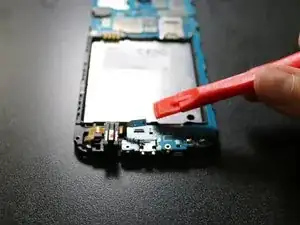Einleitung
In this moderately difficult guide, we are going to help explain and show the steps of replacing the motherboard on the Samsung Galaxy J3 eclipse. the complete process should be expected to take from 15 to 20 minutes start to finish.
Werkzeuge
Ersatzteile
-
-
Pull up on the small indention on the right side edge and remove the back portion of the phone.
-
-
-
After removing the back of the device, locate the slot below the bottom right corner of the battery and use the tip of your finger to remove it.
-
-
-
Use a heat gun or hair dryer to heat up the front edges of the phone for about two minutes. Stay approximately six inches away from the screen to prevent phone damage.
-
-
-
While the screen adhesive is still warm and flexible, insert a pry tool or plastic card between the glass display and the frame of the phone.
-
Slowly slide another pry tool around all the edges of the phone in order to break the adhesive's bond to the display.
-
-
-
Use your prying tool to slowly pry up on the bottom right corner of the white cable guard, exposing a thin ribbon cable connector.
-
-
-
Pry up the ribbon cable connector revealed from under the cable guard and remove the display from the device.
-
Clean the residue from the phone edges before re-assembling phone with new screen.
-
-
-
Locate all eleven screws attaching the metal plate to the frame, and remove them using a PH00 screwdriver bit.
-
Keep track of the eleven screws they are essential to close the phone back again.
-
-
-
While holding the phone , flip it to the back side and use your two thumbs to push on the metal area where the battery was, this should release the back frame from the device.
-
-
-
Locate the blue ribbon cable attached just below the battery slot . This is the connector for your audio jack.
-
Use your pry tool to release the cable from the motherboard
-
To reassemble your device, reconnect all cables and follow these instructions in reverse order.