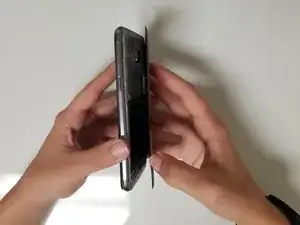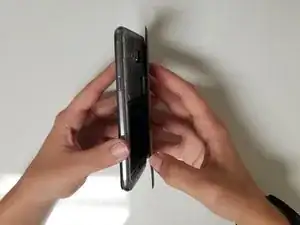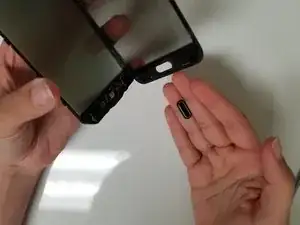Einleitung
This guide will describe how to remove and replace the home key on the Samsung Galaxy J3.
Werkzeuge
-
-
Separate the back casing from the phone by carefully using your fingers to pry them apart.
-
To reassemble your device, follow these instructions in reverse order.
2 Kommentare
NEVER NEVER do this!!!! In the last picture I can see the LCD broken apart!!! You may never open an J3 like this, because the LCD screen will brake and this is what happen in the last 2 pictures, this man separated the screen in 2 parts and now the screen does not work. Check some videos in youtube and you will know what I am saying.
you see, you clearly know nothing about phones, because the last picture shows nothing resembling a broken lcd. however, there is a much simpler way of doing this and he did take an over-complicated approach. sidenote: if you use youtube for your information instead of guides by professionals, you have some issues.