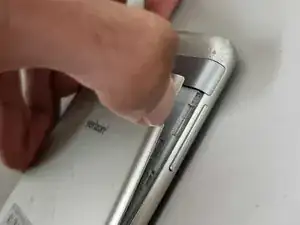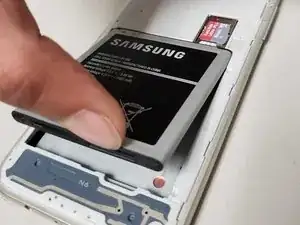Einleitung
Removing the midframe takes a bit of time to do, as there are many screws that help keep it in place. This panel is in place to protect the important inside components of the device and also to give the device stability.
Werkzeuge
-
-
Insert your fingernail into the back cover removal slot and gently pull back until the cover pops off.
-
-
-
Insert your fingernail into the battery removal slot and pull back until the battery pops out.
-
-
-
Use an iFixit opening tool to lift the screen from one of the vertical sides of the phone and continue gently prying until the screen is loose enough to safely remove.
-
Abschluss
To reassemble your device, follow these instructions in reverse order.