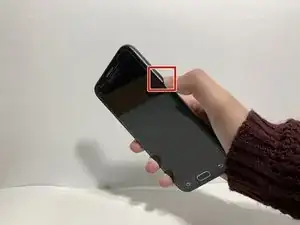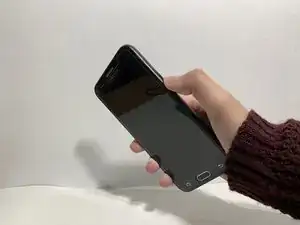Einleitung
Use this guide to replace the battery and SIM card on your Samsung Galaxy J3 Prime smartphone. The battery of any smartphone is very critical. It depletes with time, preventing your phone to work at its full potential. The worn-out battery can cause your phone to run out of power within minutes even though you have charged it to 100%.
A battery is meant to give power to your phone. But, over time, charging your battery reduces its performance. We are consistently charging our phones batteries, which isn’t ideal in the long run.
This guide is simple to follow as you will not need any screwdrivers or tools, as your hand gets the job done.
In step 1 of this guide, you will need to power off your phone completely. Also, make sure to remove any external devices plugged in and avoid the presence of water.
-
-
Power off your phone by holding down the power button; located on the top right-hand side of your phone for approximately 5 seconds.
-
-
-
Turn your phone so the back is facing up.
-
Using your fingers or a spudger, remove the cover by lifting it from the slot located on the top right-hand side underneath the volume buttons.
-
-
-
Slide the new SIM card into the slot.
-
Now place the new battery into the battery slot by aligning it correctly with the four gold contacts.
-
To reassemble your device, follow these instructions in reverse order.
Ein Kommentar
I need to replace the sim card slot on one of these is it individual or does it come out with the whole motherbord and what parts do I need to order?