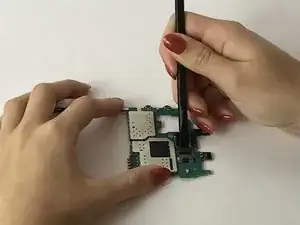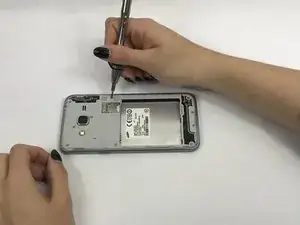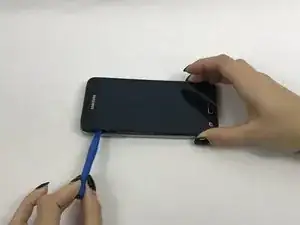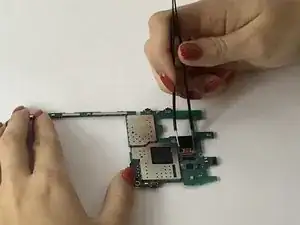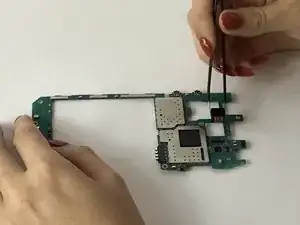Einleitung
This guide will walk you through the process of replacing a not working back camera in a Samsung Galaxy J3V.
Werkzeuge
-
-
Use a small suction cup to pull the screen up. Then slip a small plastic opening tool under the screen to pry it upwards.
-
-
-
After removing the motherboard, locate and flip tab holding the rear camera's connector.
-
Carefully use the tweezer to remove the connector and the camera.
-
Abschluss
To reassemble your device, follow these instructions in reverse order.
Ein Kommentar
Your &&^&^$^ trash and did not help me at all.