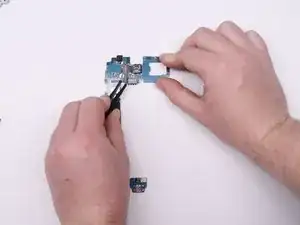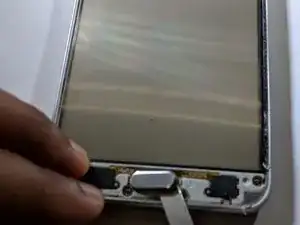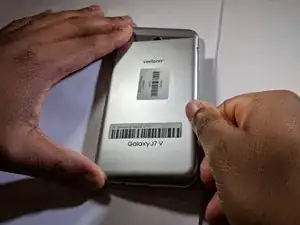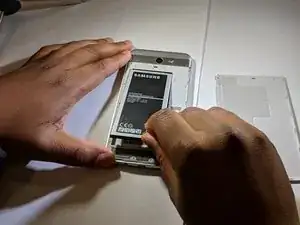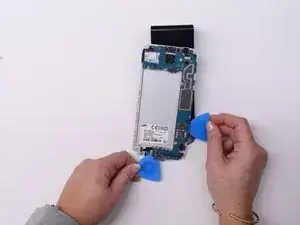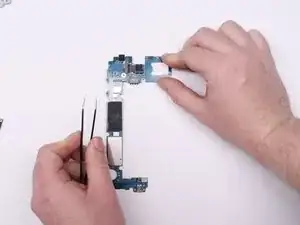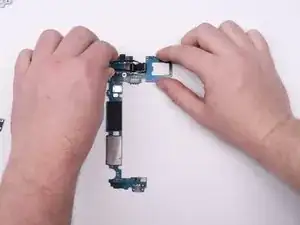Einleitung
This guide is a step by step instruction on how to replace the rear camera in your Samsung Galaxy J7 V smartphone. Before you begin make sure you have all the tools necessary and set aside the recommended amount of time to complete the repair.
Werkzeuge
-
-
Locate the socket of the home button.
-
Fit the metal spudger in between the socket and the home button.
-
-
-
Take the metal spudger and slide it underneath the home button.
-
Lift up until the home button is removed from its socket.
-
-
-
Flip the phone to the back side where the battery was removed.
-
Apply pressure with your hands to pop the midframe off.
-
-
-
Flip the phone back over.
-
Remove the single black screw from the motherboard using a Phillips #00 screwdriver.
-
Place a few iFixit opening picks beneath the motherboard.
-
Lift the motherboard using the iFixit opening picks.
-
-
-
Use the tweezers to detach the tab securing the rear camera.
-
Use your fingers to pull the camera away from the motherboard.
-
To reassemble your device, follow these instructions in reverse order.