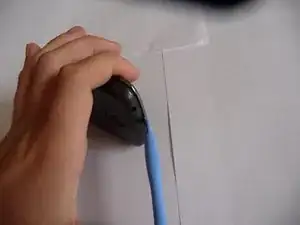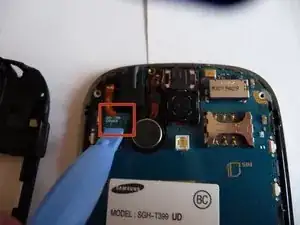Einleitung
Outline what you are going to teach someone how to do.
Werkzeuge
-
-
You must detach and replace the entire motherboard the replace the charging port
-
Slowly lift the motherboard up to pull it off the orange strip
-
-
-
Due to the connector being sawdered on you must replace the whole mother boar so, insert your new motherboard
-
To reassemble your device, follow these instructions in reverse order.
3 Kommentare
sawdered = soldered...Other than that it is pretty straight forward...thank you...
Typo, Step 4:
“You must detach and replace the entire motherboard the replace the charging port”
the = to
(could have been ‘to’ or ‘then’, but last step dictates it means ‘to replace the port’’
Thanks for the excellent and simple guides!
why dont you just replace the charging port??? any good tech should have that skill in the bank 100%