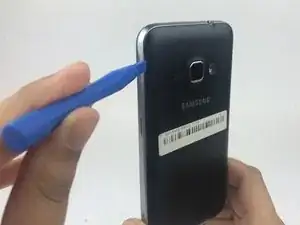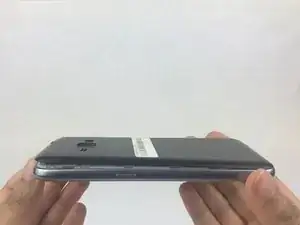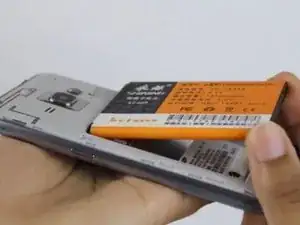Einleitung
This guide is for removing or replacing a Samsung Galaxy Luna's SIM Card.
Werkzeuge
-
-
Using a plastic opening tool, pry the divot to the left of the camera to take off the rear case.
-
-
-
Place your fingernail or a prying tool at the bottom of the battery and pry it out of the case.
-
-
-
By using your finger or a plastic opening tool, push the SIM card further into its container until a click is heard.
-
Once the click is heard grab the SIM card and slide it out of the container.
-
Remove the SIM card completely.
-
Abschluss
To reassemble your device, follow these instructions in reverse order.
2 Kommentare
Help sims card was damage & I need a new one.
Where can I buy another Sims card?