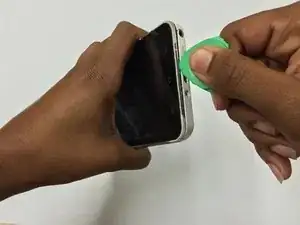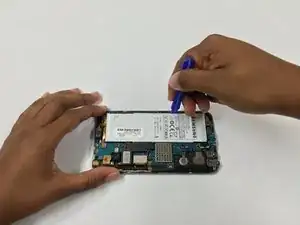Einleitung
Werkzeuge
Ersatzteile
-
-
Remove the SD Memory Card before taking the device apart. Using the screwdriver, remove the 10mm Phillips screw that is near the SD Memory Card port.
-
-
-
Remove the white caps which are covering the screws that are located on either side of the charging port.
-
-
-
Starting from the bottom and working around, use an opening pick to separate the front cover housing from the back cover housing.
-
-
-
Detach the tab the battery is attached to and the battery using the prying tool in an upward motion.
-
-
-
Remove the headphone jack by unscrewing the 10mm Phillips screw to its left then proceed to pry up the tab that attaches the headphone jack to the motherboard.
-
-
-
Place new the headphone jack back into its position and connect the tab, then screw it back into place.
-
-
-
Now put the rear housing cover on the device, starting from its bottom side, and snap the edges all the way around to close the device.
-
-
-
Lastly reinsert the screws at the bottom of the device, as well as the screw inside the SD Memory Card port.
-
To reassemble your device, follow these instructions in reverse order.