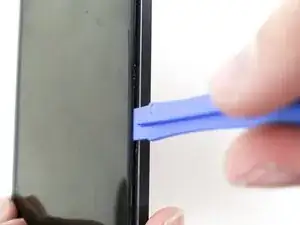Einleitung
If you cannot connect the Samsung Galaxy Note 4 to the cellular network, or a Wi-Fi network, you may need to replace the antenna. Follow this guide to replace the antenna in your Samsung Galaxy Note 4.
Werkzeuge
-
-
Remove the sixteen 4.0 mm Phillips #00 screws securing the midframe to the display assembly.
-
Grasp the cap of the S Pen and remove it from its slot in the midframe.
-
-
-
Insert a plastic opening tool between the midframe and the display assembly.
-
Work the plastic opening tool around the perimeter of the phone to break the adhesive.
-
To reassemble your device, follow these instructions in reverse order.
6 Kommentare
hi where can i buy an antenna connector ?
i live in india.
Google kar le
ravi raj -
I broke the actual ports that the antenna cables connect to on the mother board. Is thereally away to fix them or do I have to replace the whole logic/motherboard? I would like to keep my logic/motherboard because I don't want to lose all my text messages. What should I do?
I also broke the connector component on the motherboard. It remains attached to the blue cable. Could this be re-soldered?