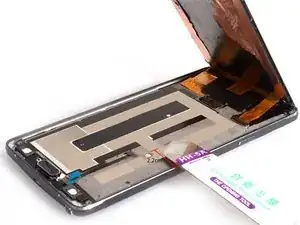Werkzeuge
Ersatzteile
-
-
HINWEIS: Es wird empfohlen, die Batterie, S Pen, SD-Karte und die SIM-Karte zu entfernen (falls das Telefon eine SIM-Karte verwendet).
-
Beginne damit, die Kanten des Bildschirms zu erwärmen. Der Kleber des Galaxy Note 4 ist schwächer als der neuerer Generationen und löst sich leichter ab, daher ist weniger Hitze und Arbeit notwendig.
-
-
-
Arbeite dich langsam mit einem Hebelwerkzeug um die Kanten des Bildschirms herum.
-
Arbeite dich um die Oberkante und die Seiten des Geräts herum und nähere dich sehr vorsichtig dem Kleber auf der Unterkante des Telefons. Die berührungsempfindlichen Pads des Galaxy Note 4 liegen auf dem Weg deines Hebelwerkzeuges und können leicht beschädigt werden.
-
-
-
Setze den Jimmy unter das LCD Display und schneide den Kleber in der Mitte durch. Der Kleber ist ziemlich stark, achte deswegen darauf, dass du unter der Trennschicht aus Kupfer bist, bevor du ihn auftrennst.
-
-
-
Hinweis 1: Der Klebstoff ist innerhalb der roten Linie.
-
Hinweis 2: Wenn du den Spudger von der rechten Seite aus einführst, dann schiebe ihn nicht tiefer als 2,2 cm ein, um eine Beschädigung des Flexkabels der Home-Taste zu vermeiden.
-
Hinweis 3: Wenn du den Spudger von der linken Seite aus einführst, dann schiebe ihn aus dem gleichen Grund nicht tiefer als 4,4 cm ein.
-
-
-
Hinweis 4: Achte auf den Teil mit dem Flexkabel des LCD-Bildschirms. Wenn du den Klebstoff durchtrennst, dann lasse das Oberteil dran um Schaden am Flexkabel zu vermeiden. Wenn das Display zerbrochen ist, brauchst du nicht so sorgfältig sein.
-
Arbeite die Schritte in umgekehrter Reihenfolge ab, um dein Gerät wieder zusammenzubauen.
42 Kommentare
Here in our tech community we have been discussing the foil under the LCD. We are doing more testing but there might be a connection with the foil functioning in conjunction with S-Pen and AirView. Can anyone confirm this?
Yes, the foil permits the s pen to function. If you have the part of the foil that was riped off you can tape it back.
the foil itself has nothing to do with the functioning of the spen. It is for heat dissipation
Read somewhere the copper acts as the digitizer for the S-pen.
Has anyone had any success swapping out the glass on the display?