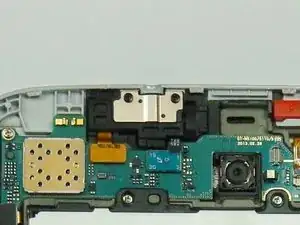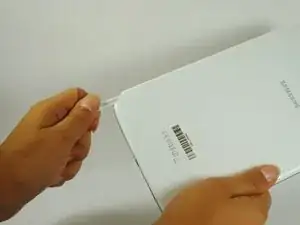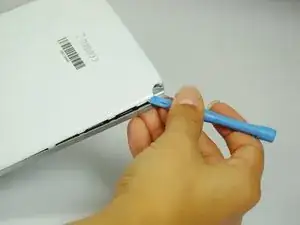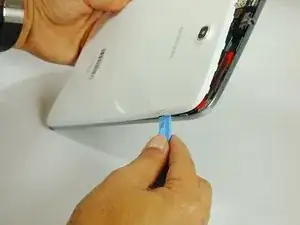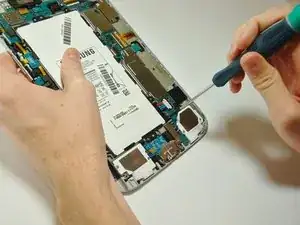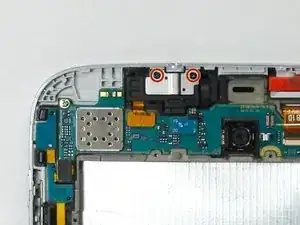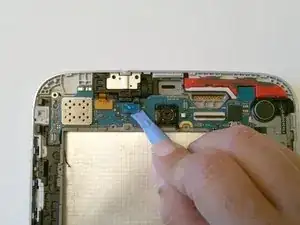Einleitung
The headphone jack is the port you connect your headphone to in order to receive the sound from the tablet through headphones. Over time, the headphone jack or the terminal connections can become worn out or damaged, which may result in headphones not receiving sound properly. In this case, the headphone jack has to be replaced and this guide will show you how.
Werkzeuge
Ersatzteile
-
-
Using the plastic opening tool, start where the S-pen was located and carefully pry up the corner.
-
-
-
Work your way around the entire device by carefully prying and sliding the plastic opening tool.
-
-
-
Gently grasp and lift up the white connector located at the bottom right corner of the battery. It is connected to the battery by two blue and two red wires.
-
To reassemble your device, follow these instructions in reverse order.
2 Kommentare
Lightning struck while my son was on his tablet... no more headset audio? Replaced recommend parts still no audio. Plays fine without earbuds??? Insurance claim? What else could be the issue? Motherboard?
Shasta -
what are these connectors on the left side of headphone jack which are connected to the backside plate?
sanco -