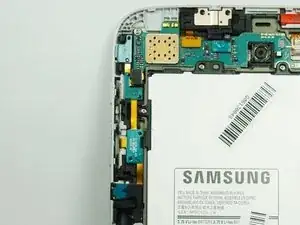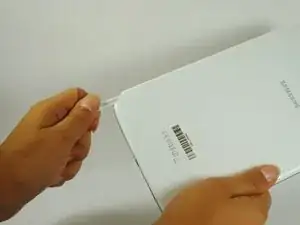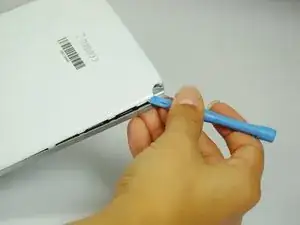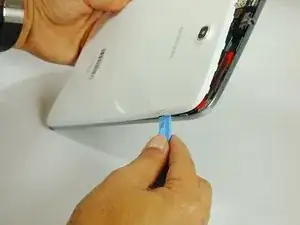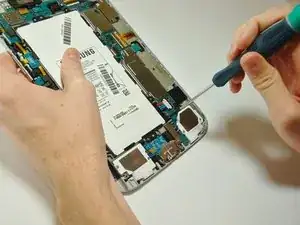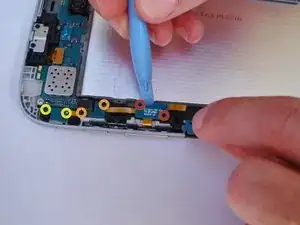Einleitung
The power and volume buttons are responsible for turning your tablet on or changing the volume of your tablet. If the tablet doesn't respond to pressing any of those buttons, it is likely that the buttons are jammed or worn out from use. In order to resolve such issues, you'll have to replace the strip that holds the power and volume buttons. This guide shows you how to replace that strip.
Werkzeuge
Ersatzteile
-
-
Using the plastic opening tool, start where the S-pen was located and carefully pry up the corner.
-
-
-
Work your way around the entire device by carefully prying and sliding the plastic opening tool.
-
-
-
Gently grasp and lift up the white connector located at the bottom right corner of the battery. It is connected to the battery by two blue and two red wires.
-
-
-
The volume and power buttons are joined together on a common strip, so you are replacing both simultaneously.
-
-
-
Disconnect the black connector by pulling up using a plastic opening tool underneath the edge. This connection attaches the power/volume cable to the mother board.
-
-
-
Remove the 3-mm screw holding the upper left corner of the main board using a Phillips#00 screwdriver.
-
-
-
Gently pry the lower edge of the cable off the plastic stud just above the stylus opening.
-
-
-
Gently pry the middle of the cable up and off of the two plastic studs.
-
Gently pry the part of the cable adjacent to the power button up and off the two plastics studs.
-
Gently pry the upper part of the cable up and off the two plastic studs.
-
-
-
Using tweezers, pull the part of the cable that is located behind the volume buttons out of the slot.
-
To reassemble your device, follow these instructions in reverse order.
7 Kommentare
My wife's Samsung galaxy note 8 would not turn on. She has had it for three years and we thought it should be scrapped. I searched for this problem on line and found this site. Ordered new on off kit on e-bay. Followed these instructions. Very straight forward. Took less than 30 minutes. Reassembled and returned tablet to wife, who is very happy. Hoping for a good meal tonight! Thanks very much Joel. Martin
what is the part number or kit number of the on/off kit, how to order. please help.
My Samsung Galaxy Note 8.0 (wifi only) will not switch on or respond in any way to a known-good charger being plugged into it. It hasn't had much use since new, so I don't believe it's a worn out battery or switch, but I tested those anyway. It will not reset, or hard-reset, and I have removed and tested the function of the power tact-switch, that that works fine. The battery reads 4.2V. I fear that I've bricked it. Nothing I do gives any response. Is there anything else I can try?
craig9 -
Worked last night, was charged, checked charger(good), replaced charge port, replaced power/volume button, replaced battery. Not a peep out of the tablet. No battery image on screen. Tried hard reset etc. Nada. What now, trash can??? Can't see spending another 45 to 50 $$$ for mother board. Can any body prove Samsung built deliberate ob's into the tablet. Like read the software code.