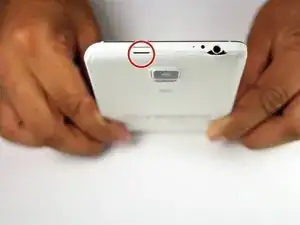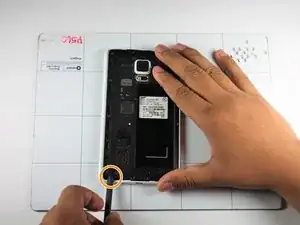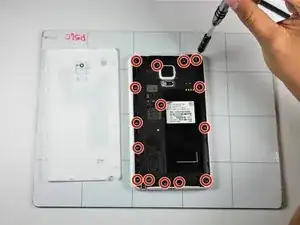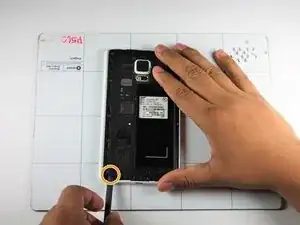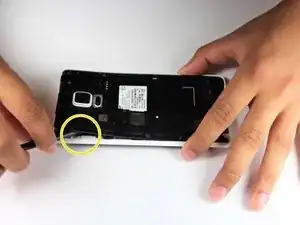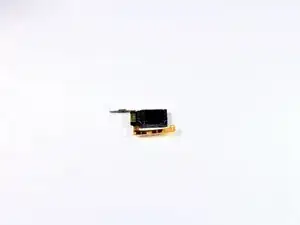Einleitung
The Power Button and Ear Speaker of the phone are part of one component, and thus must be replaced together. The Power Button is responsible for turning the phone on/off, as well as resetting the phone. The speaker is responsible for sound during phone calls.
Werkzeuge
-
-
Power down your device and make sure that it is turned off.
-
Place the phone with the screen facing down on a clean flat surface.
-
-
-
Use your Supdger to remove the back cover of the phone using notch located in the top left corner of the phone.
-
Remove battery by using your Supdger on the notch located directly underneath battery location.
-
-
-
Remove the SIM Card from the SIM Card holder by gently sliding the SIM Card horizontally.
-
Remove the stylus from the stylus holder.
-
-
-
Using a Phillips #000 Screwdriver, remove the fifteen 4mm screws that secure the rear chassis.
-
Insert your spudger into the stylus socket and pry the midframe from the phone.
-
Move the spudger around edge of phone, carefully prying the midframe from the phone until midframe is entirely separated.
-
-
-
With the pointed end of your spudger, disconnect the two wires (pink and white) located near the bottom of the phone.
-
Using pointed end of your dpudger, disconnect the finger print scanner cable- it is located directly above the pink and white cables.
-
-
-
Using your Spudger's pointed end, pry off the following leads that connect these parts to the logic board in the top left hand corner:
-
Front Facing Camera
-
AMOLED Display Screen
-
AMOLED Capacitive Screen
-
-
-
At the top end, gently insert pointed end of spudger underneath the motherboard.
-
Lift the motherboard up gently. Disconnect the cable connecting the daughter board. It is attached to the underside of the motherboard.
-
Remove the motherboard from the device.
-
-
-
Gently insert the pointed end of your spudger under the gold ribbon connecting the speaker and power button.
-
Lift the ribbon to disconnect it from the frame.
-
-
-
Insert the pointed end of spudger under an edge on the left side of the phones speaker.
-
Gently pry the speaker and power button from its home.
-
Carefully remove the power button from the device.
-
To reassemble your device, follow these instructions in reverse order.