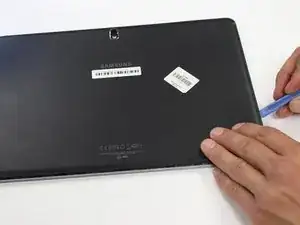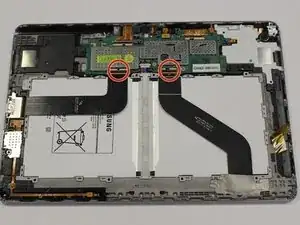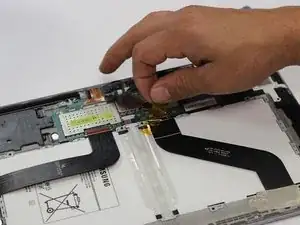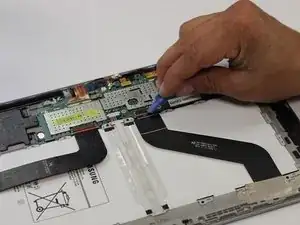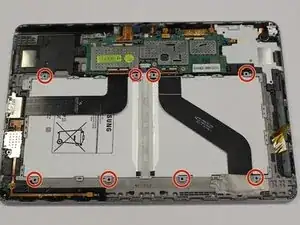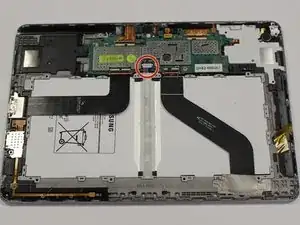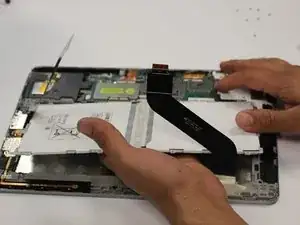Einleitung
Over time, you may need to replace the battery in your tablet. This guide will show you how to replace your battery.
Werkzeuge
-
-
Flip open the black tabs that are securing the black strips across the battery. This may require the plastic opening tool.
-
To reassemble your device, follow these instructions in reverse order.
11 Kommentare
Dearest Tina,
My first project. My first iFIXIT membership. Thank you sincerely. Love my Galaxy Note Pro 12.2 tablet.
Was told to trash it and get a new one. I say bunk to that. Purchased a brand new OEM battery and found you.
I feel so empowered. Thank you so much. For what you do is not just a job. It is a liberation for people like me.
You change lives. Remember that. The instructions are awesome with pictures to boot.
Sincerely Yours,
Christopher George
Dearest Christopher,
I am so glad you were able to repair your device using the guide! This was for a college course and I didn’t realize how desperate people were for good guides like these until doing this project. I really feel that this project was worth doing because people, like you, don’t want to waste their devices. Being able to fix something yourself is liberating like you said!
Thank you for you comment, felt nice knowing I helped at least one person!
-Tina
where to get Samsung Galaxy 12’’pro battery ?
Thanks
y1sunny1 -
What a great resource you have. I ran into a disaster. Our Note 12.2 was a replacement for another Samsung tablet that was a lemon. Finally after three attempts to repair the lemon, we asked for our money back. Instead, we were promised a new unit.The new unit, the 12.2 wouldn’t charge and we sent it back. It finally came back great and worked for years but then the battery needed to be replaced. When I opened it up, I tried to disconnect the battery connector from the motherboard jack and the entire assembly came off the motherboard, I realized this a refurb and that the battery connector had been soldered to the motherboard jack and could not be disconnected. So now I have a useless motherboard. Arrgh!!!! Would love to see a Motherboard replacement video.